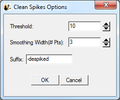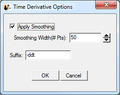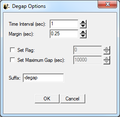SPEDAS Screenshots: Difference between revisions
Jump to navigation
Jump to search
(Created page with "== SPEDAS Graphical User Interface (GUI) == <gallery mode="traditional"> Image:main_window1.png|Empty SPEDAS GUI|alt=Empty SPEDAS GUI Image:spedas_plots.png|SPEDAS spectrogram...") |
|||
| Line 4: | Line 4: | ||
Image:spedas_plots.png|SPEDAS spectrogram, line plots|alt=SPEDAS spectrogram, line plots | Image:spedas_plots.png|SPEDAS spectrogram, line plots|alt=SPEDAS spectrogram, line plots | ||
Image:gui_goes_overview_plot.png|GOES overview plot|alt=GOES overview plot | Image:gui_goes_overview_plot.png|GOES overview plot|alt=GOES overview plot | ||
Image:Overview_plot_themis_gui.png|THEMIS overview plot|alt=THEMIS overview plot | |||
</gallery> | </gallery> | ||
Revision as of 15:43, 28 February 2014
SPEDAS Graphical User Interface (GUI)
-
Empty SPEDAS GUI
-
SPEDAS spectrogram, line plots
-
GOES overview plot
-
THEMIS overview plot
Loading Data with SPEDAS
-
Load data from THEMIS
-
THEMIS particle spectra
-
GOES data
-
WIND data
-
ACE data
-
FAST data
-
IUGONET data
-
OMNI data
-
Geomagnetic indices data
-
CDAWeb data
Plot Options
-
Create plots
-
Page text options
-
Page layout options
-
Panel options
-
Line options
-
Legend options
-
X-axis options
-
Z-axis options
Analysis and Data Processing
-
Calculate
-
Data processing
-
Magnetic field models
-
Power spectra
-
Wavelet transforms
-
High-pass filters
-
Interpolation
-
Despike data
-
Time derivative
-
Degap data
-
Deflag data
-
Clip data
-
Block averages
-
Nudge traces
Generate Overview Plots
-
THEMIS overview plots
-
GOES overview plots