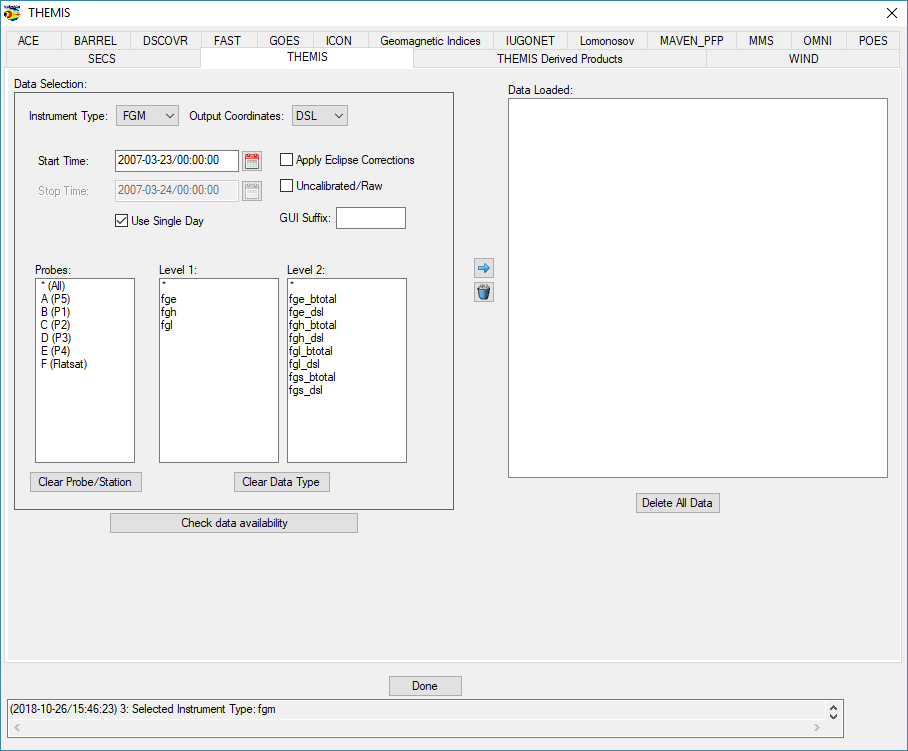Load Data: Difference between revisions
Jump to navigation
Jump to search
(Created page with "The Load Data option, under the File pull down menu, opens a window that allows the user to select specific data sets to be loaded into memory. SPEDAS is a modular applicat...") |
No edit summary |
||
| Line 3: | Line 3: | ||
SPEDAS is a modular application and every supported mission is a different module. Each mission supplies its own Load Data widget which is loaded into the Load Data window as a separate tab. The following image shows the Load Data window with the THEMIS mission data load tab. However, the Load Data window might look different in your setup, depending on which mission modules have been added to SPEDAS. | SPEDAS is a modular application and every supported mission is a different module. Each mission supplies its own Load Data widget which is loaded into the Load Data window as a separate tab. The following image shows the Load Data window with the THEMIS mission data load tab. However, the Load Data window might look different in your setup, depending on which mission modules have been added to SPEDAS. | ||
[[File:Load_data.png|||Load Data Window]] | [[File:Load_data.png||center|Load Data Window]] | ||
Revision as of 18:35, 19 April 2016
The Load Data option, under the File pull down menu, opens a window that allows the user to select specific data sets to be loaded into memory.
SPEDAS is a modular application and every supported mission is a different module. Each mission supplies its own Load Data widget which is loaded into the Load Data window as a separate tab. The following image shows the Load Data window with the THEMIS mission data load tab. However, the Load Data window might look different in your setup, depending on which mission modules have been added to SPEDAS.