Autoplot Interface
SPEDAS supports sending tplot variables to Autoplot using the command tplot2ap.
Getting Started
For this feature to work, you'll need to open Autoplot and enable the 'Server' feature via the 'Options' menu with the default port (12345). Depending on your firewall settings, you may also need to allow Autoplot to listen for TCP/IP connections on this port.
SPEDAS to Autoplot
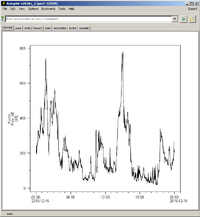
To send tplot data to Autoplot, simply use the tplot2ap command as you would use the tplot command, e.g.
<syntaxhighlight lang="idl"> IDL> kyoto_load_ae, trange=['2015-12-15', '2015-12-16'] IDL> tplot2ap, 'kyoto_ae' </syntaxhighlight>
Autoplot to SPEDAS
Support is being added for retrieving data from Autoplot windows via the ap2tplot command; check back for updates soon!
More Examples
You can find more examples of using tplot2ap in the SPEDAS distribution at:
projects/mms/examples/advanced/mms_tplot2autoplot_crib.pro projects/themis/examples/advanced/thm_crib_tplot2autoplot.pro