Magnetic Field Models in the SPEDAS GUI
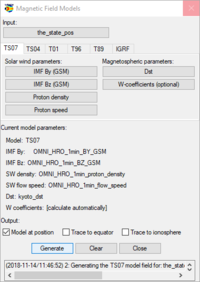
The SPEDAS GUI can be used to generate and trace geomagnetic field models using the IDL Geopack library. The models currently available from the GUI include IGRF as well as the Tsyganenko 89, 96, 01 and 04 models.
The magnetic field models panel allows you to:
- Calculate the field model at a position (versus time)
- Trace the field from a position to the equator (versus time)
- Trace the field from a position to the ionosphere (versus time)
Requirements
The Geopack library must be installed before getting started. Download and install the latest Geopack from http://ampere.jhuapl.edu/code/idl_geopack.html
Usage
The Tsyganenko-Sitnov 04, Tsyganenko 01 and Tsyganenko 96 field models require various geomagnetic and interplanetary magnetic field (IMF) data, including:
- IMF By and Bz
- Solar wind proton density
- Solar wind flow speed
- Dst (or Sym-H) index
Tsyganenko-Sitnov 04 (also known as TS05) model
The TS04 model also requires 6 "W" coefficients, though the Field Models panel in the GUI can be used to calculate the required W coefficients using the IMF data.
Tsyganenko 01 model
The T01 model also requires 2 "G" coefficients. As with the TS04 model, the Field Models panel in the GUI can be used to calculate the G coefficients automatically.
Tsyganenko 89 model
The only parameter required for using the T89 field model is the value of Kp; the field models panel uses a default Kp of 2-, 2, 2+.
International Geomagnetic Reference Field (IGRF) model
No additional parameters are required to calculate the IGRF model.
Example

- Open the Load Data window, File -> Load Data
- Load THEMIS-e position data for March 17, 2013
- Load 5-min OMNI data for March 17, 2013
- Close the Load Data window

- Open the Magnetic Field Models panel by clicking Analysis -> Magnetic Field Models
- Click 'Select a position variable' and select the tplot variable containing the THEMIS-e position data.
- Click the buttons under 'Solar wind parameters' and 'Magnetospheric parameters' and select the required OMNI data. Note that we use the OMNI Sym-H variable as our Dst data.
- In the output section, select 'Trace to equator' and 'Trace to ionosphere' to request the equatorial and ionospheric traces.
- Press 'Generate'. The TS04 model may take several minutes to generate and trace the field model.
- Close the Field Models panel
- Plot the field model
- Click Graph -> Plot/layout Options
- Select the 'the_state_pos_bT04S' variable in the tree on the left and click 'Line ->'
- Click 'Apply' and 'OK' to plot the modeled field data.
See also
Detailed Description of the TS04 (TS05) Model in JGR
Detailed Description of the T01 Model in JGR (mathematical structure)
Detailed Description of the T01 Model in JGR (parameterization and fitting to observations)
Detailed Description of the T96 Model in JGR
Detailed Description of the T96 Model (paper #2)
Detailed Description of the T89 Model
References
Modeling the Earth's Magnetosphere Using Spacecraft Magnetometer Data
Data Required for the TS05 Model (including W coefficients)
IDL Geopack DLM at Johns Hopkins University Applied Physics Laboratory