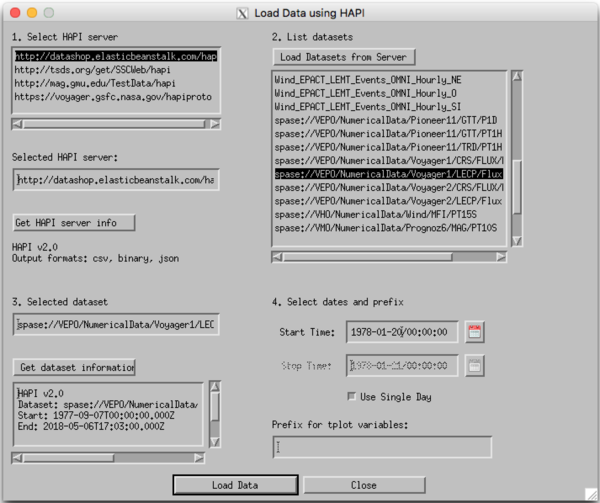Heliophysics Application Programmer’s Interface: Difference between revisions
No edit summary |
|||
| (One intermediate revision by the same user not shown) | |||
| Line 1: | Line 1: | ||
SPEDAS provides easy access to data on servers which implement the Heliophysics Application Programmer’s Interface via the command-line routine: hapi_load_data. | SPEDAS provides easy access to data on servers which implement the Heliophysics Application Programmer’s Interface [https://github.com/hapi-server/data-specification] via the command-line routine: hapi_load_data. | ||
== Command-line == | == Command-line == | ||
| Line 50: | Line 50: | ||
== SPEDAS GUI == | == SPEDAS GUI == | ||
In addition to the command-line access to HAPI servers, the SPEDAS GUI allows users to load data from HAPI servers with an easy to use GUI interface. In the GUI, go to "File" -> "Load Data using HAPI", then (1) select your HAPI server, (2) load the datasets from it, select one of the datasets and either get the dataset information (3) and/or (4) select the time range for the dataset; finally, click "Load Data" to load the data into GUI variables. | In addition to the command-line access to HAPI servers, the SPEDAS GUI allows users to load data from HAPI servers with an easy to use GUI interface. In the GUI, go to "File" -> "Load Data using HAPI", then (1) select your HAPI server, (2) load the datasets from it, select one of the datasets and either get the dataset information (3) and/or (4) select the time range for the dataset; finally, click "Load Data" to load the data into GUI variables. | ||
[[File:Spedas_gui_hapi_load.png|600px|center]] | [[File:Spedas_gui_hapi_load.png|600px|center]] | ||
Latest revision as of 17:44, 21 May 2018
SPEDAS provides easy access to data on servers which implement the Heliophysics Application Programmer’s Interface [1] via the command-line routine: hapi_load_data.
Command-line
Keywords
server (required): specify the HAPI server to connect to
capabilities: list the server capabilities
catalog: list the datasets available on the server
info: return information on a dataset
trange: two element array specifying the time range for the dataset you would like to download
parameters: restrict the parameters in the dataset to just those requested in this keyword
Examples
To list a server's capabilities:
<syntaxhighlight lang="idl"> IDL> hapi_load_data, /capabilities, server='http://datashop.elasticbeanstalk.com/hapi' </syntaxhighlight>
To list the datasets available on this server:
<syntaxhighlight lang="idl"> IDL> hapi_load_data, /catalog, server='http://datashop.elasticbeanstalk.com/hapi' </syntaxhighlight>
To get informaton on a dataset:
<syntaxhighlight lang="idl"> IDL> hapi_load_data, /info, dataset='spase://VEPO/NumericalData/Voyager1/LECP/Flux.Proton.PT1H', server='http://datashop.elasticbeanstalk.com/hapi' </syntaxhighlight>
Load and plot some Voyager 1 proton flux data:
<syntaxhighlight lang="idl"> IDL> hapi_load_data, trange=['77-09-27', '78-01-20'], dataset='spase://VEPO/NumericalData/Voyager1/LECP/Flux.Proton.PT1H', server='http://datashop.elasticbeanstalk.com/hapi' IDL> tplot, 'flux' </syntaxhighlight>
SPEDAS GUI
In addition to the command-line access to HAPI servers, the SPEDAS GUI allows users to load data from HAPI servers with an easy to use GUI interface. In the GUI, go to "File" -> "Load Data using HAPI", then (1) select your HAPI server, (2) load the datasets from it, select one of the datasets and either get the dataset information (3) and/or (4) select the time range for the dataset; finally, click "Load Data" to load the data into GUI variables.