Known Issues macOS
There are a few known issues with IDL widgets and macOS/OSX, running the latest XQuartz (2.7.11), including:
Segmentation fault while running code that involves widgets (SPEDAS GUI, EVA, etc.)
Warning: Fatal Error:
_XmGetDefaultDisplay cannot be used prior to VendorS.Initialize, returns NULL
Segmentation fault: 11
or you may see the error:
Error: attempt to add non-widget child "dsm" to parent "idl" which supports only widgets
or IDL may close abruptly and without warning when running code that involves widgets.
Solution:
These issues can be fixed at the command line with the following:
1. change to the X11 library directory:
cd /opt/X11/lib
2. backup the libXt library file found in this directory:
sudo cp libXt.6.dylib libXt.6.dylib.bak
3. change to the “flat_namespace” directory:
cd flat_namespace/
4. copy the copy of libXt from this directory up one directory:
sudo cp libXt.6.dylib ../.
See also: http://michaelgalloy.com/2016/11/11/problems-with-xquartz-2-7-11-on-macos.html
No annotations/legend text showing in GUI
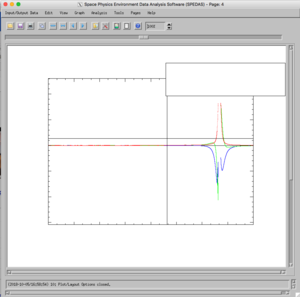
This issue is due to corrupt IDL configuration files; to fix, delete the .idl folder in your IDL working directory
IDL freezes after compiling loadct2 with IDL 8.5.1 on macOS 10.14 + Anaconda
A conflict was found between IDL and Anaconda (http://anaconda.com) on the latest macOS. If a load routine call seems to freeze after compiling loadct2 and you're running both Anaconda and macOS 10.14, a simple fix is to remove and reinstall Anaconda.
Cannot install Java 6
IDL requires Java 6. To install it on newer Macs, you may have to follow the procedure described below:
IDL Workbench crashes on macOS >= 10.12.4
The IDL Workbench crashes when clicking "Clear console", or hitting the delete button, and/or copying/pasting large blocks of text in macOS 10.12.4 and later. This is a known issue with the IDL Workbench on macOS 10.12.4 and later, with no current work-arounds. This bug is related to a Java Eclipse issue (the foundation of the IDLDE):
https://bugs.eclipse.org/bugs/show_bug.cgi?id=502711
Note: this bug is fixed in IDL 8.8
'Reveal End of Document' IDL Workbench error in IDL 8.8
The IDL Workbench gives an error: "'Reveal End of Document' has encountered a problem" when copy+pasting a large amount of content into the console. To fix this issue, go to:
IDL > Preferences > Run/Debug > Console
and set the option "Fixed width console" and click "Apply and Close"
Error: attempt to add non-widget child "dsm" to parent "idl"
If you get this error, run these two commands:
sudo mv /opt/X11/lib/libXt.6.dylib{,.bak}
sudo cp /opt/X11/lib{/flat_namespace,}/libXt.6.dylib
Using the MacOS executable
After unzipping the executable in any directory, open the command line (terminal), change directory to spedas/spd_gui and run this command:
sudo chmod +x spedas
Then, to open the SPEDAS GUI, run:
./spedas