THEMIS Particle Moments (Ground): Difference between revisions
m (Floresaa moved page THEMIS Particle Moments to THEMIS Particle Moments (Ground) without leaving a redirect: differentiate between ground and spacecraft processed moments) |
m (linking to sst/esa pages) |
||
| (5 intermediate revisions by the same user not shown) | |||
| Line 1: | Line 1: | ||
[[File:peef_moments_example.png|200px|thumb|right|Density, velocity, and temperature for ESA electrons.]] | [[File:peef_moments_example.png|200px|thumb|right|Density, velocity, and temperature for ESA electrons.]] | ||
Moments of the particle distribution may be calculated on the ground from raw [[THEMIS Electrostatic Analyzer|ESA]] and/or [[THEMIS Solid State Telescope|SST]] particle data. This allows for manual calibration and specification of input parameters. Moments can be generated with command line routines or through the [[GUI|SPEDAS GUI]]. Some products also require magnetic field data to be present. | |||
For command line usage see: | For command line usage see: | ||
| Line 9: | Line 9: | ||
==Products== | For spacecraft processed moments see [[THEMIS Particle Moments (Spacecraft)|on-board moments]]. | ||
Products marked with a * require magnetic field data to be loaded. | |||
==Overview== | |||
Moments are produced with ''thm_part_products'' from [[Level 0 particle data|raw particle data]]. All data products are calculated simultaneously for a particular data type. Particle data must be loaded explicitly beforehand. | |||
<div style="border: 1px solid LightGray; background-color:#F9F9F9; padding: 2px 10px; margin-left: 5px; overflow:hidden"> | |||
SPEDAS> thm_part_load, probe='a', datatype='peif', trange=[t0,t1] | |||
SPEDAS> thm_part_products, probe='a', datatype='peif', trange=[t0,t1], '''outputs = 'moments' ''' | |||
</div> | |||
Support data will be used automatically if it is present. By default the software will use "th?_fgs" as the magnetic field and "th?_pxxm_pot" as the spacecraft potential ("?" denoting probe designation). If no support data is found it will be ignored; any derived quantities will not be calculated. Keywords may be used to specify support data: | |||
<div style="border: 1px solid LightGray; background-color:#F9F9F9; padding: 2px 10px; margin-left: 5px; overflow:hidden"> | |||
SPEDAS> thm_part_products, probe='a', datatype='peif', trange=[t0,t1], outputs = 'moments', '''mag_name='tha_fgl', sc_pot_name='tha_peef_sc_pot' ''' | |||
</div> | |||
====Data Products==== | |||
Products marked with a * require magnetic field data to be loaded. | |||
All "vector" data types are 3-vectors: <x,y,z>. Symmetric tensors are stored in six dimensions: <xx, yy, zz, xy, xz, yz>. | |||
{| class="wikitable" style="border: 1px solid LightGray; background-color:#F9F9F9; margin-left:5px;" | {| class="wikitable" style="border: 1px solid LightGray; background-color:#F9F9F9; margin-left:5px;" | ||
| Line 24: | Line 44: | ||
|scalar | |scalar | ||
|- | |- | ||
| | |sc_current | ||
| | |Total number flux | ||
| | |1/(s·cm<sup>2</sup>) | ||
|scalar | |scalar | ||
|- | |- | ||
| Line 94: | Line 114: | ||
|scalar | |scalar | ||
|} | |} | ||
==Contamination== | ==Contamination== | ||
====Spacecraft potential==== | |||
[[File:pot_dens_compare.png|200px|thumb|right|Spacecraft potential plotted with corrected and uncorrected ESA density data]] | |||
Accumulated charge on the spacecraft will affect low energy ESA data. A tplot variable containing spacecraft potential can be used to correct for this when generating ground moments. If no variable is specified then '''"th?_pxxm_pot"''' will be used automatically, if present. Spacecraft potential can be loaded with the [[THEMIS Particle Moments (Spacecraft)|on-board moments]]. | |||
<div style="border: 1px solid LightGray; background-color:#F9F9F9; padding: 2px 10px; margin-left: 5px; overflow:hidden;"> | |||
SPEDAS> thm_load_mom, probe='a', trange=[t0,t1] | |||
SPEDAS> thm_part_products, probe='a', datatype='peef', trange=[t0,t1], output='moments', '''sc_pot_name='tha_pxxm_pot' ''' | |||
</div> | |||
====ESA background subtraction==== | |||
Background subtraction for ESA data is enabled by default when producing spectra. For background removal options see [[ESA Background Removal]]. For example usage see: | |||
<div style="border: 1px solid LightGray; background-color:#F9F9F9; padding: 2px 10px; margin-left: 5px; overflow:hidden;"> | |||
/projects/THEMIS/examples/advanced/thm_crib_esa_bgnd_remove.pro | |||
</div> | |||
====SST contamination==== | |||
In most cases, contaminated SST bins should be masked and interpolated over automatically. If the default set of bins is inadequate then a list may be specified instead. For more information see [[SST Contamination Removal]]. | |||
<div style="border: 1px solid LightGray; background-color:#F9F9F9; padding: 2px 10px; margin-left: 5px; overflow:hidden;"> | |||
SPEDAS> thm_part_products, probe='a', datatype='psif', trange=[t0,t1], '''sst_sun_bins=[0,8,16,24,32,33,34,40,47,48,49,50,55,56,57]''' | |||
</div> | |||
==Uncertainty estimates== | ==Uncertainty estimates== | ||
The statistical uncertainty based on the original measurement in counts can be propagated through the moment calculation and output as tplot variables. The error is taken to be the standard deviation of the measurement assuming they are Poisson distributed. | |||
<div style="border: 1px solid LightGray; background-color:#F9F9F9; padding: 2px 10px; margin-left: 5px; overflow:hidden;"> | |||
SPEDAS> thm_part_products, probe='a', datatype='psif', trange=[t0,t1], '''/get_error''' | |||
</div> | |||
==Resources== | ==Resources== | ||
Latest revision as of 01:17, 28 May 2015
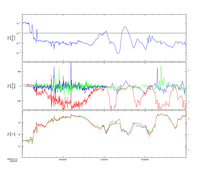
Moments of the particle distribution may be calculated on the ground from raw ESA and/or SST particle data. This allows for manual calibration and specification of input parameters. Moments can be generated with command line routines or through the SPEDAS GUI. Some products also require magnetic field data to be present.
For command line usage see:
For spacecraft processed moments see on-board moments.
Overview
Moments are produced with thm_part_products from raw particle data. All data products are calculated simultaneously for a particular data type. Particle data must be loaded explicitly beforehand.
Support data will be used automatically if it is present. By default the software will use "th?_fgs" as the magnetic field and "th?_pxxm_pot" as the spacecraft potential ("?" denoting probe designation). If no support data is found it will be ignored; any derived quantities will not be calculated. Keywords may be used to specify support data:
Data Products
Products marked with a * require magnetic field data to be loaded.
All "vector" data types are 3-vectors: <x,y,z>. Symmetric tensors are stored in six dimensions: <xx, yy, zz, xy, xz, yz>.
| Variable Name | Description | Units | Data type |
| density | Density | 1/cm3 | scalar |
| sc_current | Total number flux | 1/(s·cm2) | scalar |
| flux | Number flux | 1/(s·cm2) | vector |
| eflux | Energy flux | eV/(s·cm2) | vector |
| velocity | Velocity | km/s | vector |
| t3 | Diagonalized temperature | eV | vector |
| magt3 | Magnetic field aligned temperature* | eV | vector |
| avgtemp | Average temperature | eV | scalar |
| vthermal | Thermal velocity | km/s | vector |
| mftens | Momentum flux tensor | eV/cm3 | symmetric tensor |
| ptens | Pressure tensor | eV/cm3 | symmetric tensor |
| symm | Direction of pressure tensor symmetry | n/a | vector |
| symm_phi | Phi (longitude) direction of symmetry vector | ° | scalar |
| symm_theta | Theta (latitude) direction of symmetry vector | ° | scalar |
| symm_ang | Angle between symmetry vector and magnetic field* | ° | scalar |
Contamination
Spacecraft potential
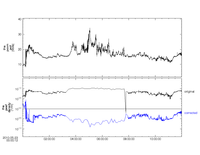
Accumulated charge on the spacecraft will affect low energy ESA data. A tplot variable containing spacecraft potential can be used to correct for this when generating ground moments. If no variable is specified then "th?_pxxm_pot" will be used automatically, if present. Spacecraft potential can be loaded with the on-board moments.
ESA background subtraction
Background subtraction for ESA data is enabled by default when producing spectra. For background removal options see ESA Background Removal. For example usage see:
SST contamination
In most cases, contaminated SST bins should be masked and interpolated over automatically. If the default set of bins is inadequate then a list may be specified instead. For more information see SST Contamination Removal.
Uncertainty estimates
The statistical uncertainty based on the original measurement in counts can be propagated through the moment calculation and output as tplot variables. The error is taken to be the standard deviation of the measurement assuming they are Poisson distributed.