GUI: Difference between revisions
Jump to navigation
Jump to search
No edit summary |
No edit summary |
||
| (4 intermediate revisions by the same user not shown) | |||
| Line 1: | Line 1: | ||
The SPEDAS GUI is a standard windowed application that can be used in Linux, Windows or Mac. The application can start by typing '''spd_gui''' | The SPEDAS GUI is a standard windowed application that can be used in Linux, Windows or Mac. The application can start by typing '''spd_gui''' at the IDL command line. In the executable distributions of SPEDAS, the GUI can also be started by double-clicking the appropriate executable icon. | ||
The main window of the GUI can be seen in the following image. | The main window of the GUI can be seen in the following image. | ||
[[File:Main_window1.png| | [[File:Main_window1.png|400px|center|SPEDAS Graphical User Interface]] | ||
| Line 11: | Line 11: | ||
* [[Mouse and Keyboard Events - SPEDAS GUI|Mouse and Keyboard Events]] | * [[Mouse and Keyboard Events - SPEDAS GUI|Mouse and Keyboard Events]] | ||
* [[File Menu - SPEDAS GUI|File Menu]] | * [[File Menu - SPEDAS GUI|File Menu]] | ||
* [[Data Menu - SPEDAS GUI|Data Menu]] | |||
* [[Analysis Menu - SPEDAS GUI|Analysis Menu]] | |||
* [[Plot Menu - SPEDAS GUI|Plot Menu]] | |||
* [[Pages Menu - SPEDAS GUI|Pages Menu]] | |||
* [[Tools Menu - SPEDAS GUI|Tools Menu]] | |||
* [[Edit Menu - SPEDAS GUI|Edit Menu]] | * [[Edit Menu - SPEDAS GUI|Edit Menu]] | ||
* [[View Menu - SPEDAS GUI|View Menu]] | * [[View Menu - SPEDAS GUI|View Menu]] | ||
* [[Help Menu - SPEDAS GUI|Help Menu]] | * [[Help Menu - SPEDAS GUI|Help Menu]] | ||
Latest revision as of 23:03, 15 November 2018
The SPEDAS GUI is a standard windowed application that can be used in Linux, Windows or Mac. The application can start by typing spd_gui at the IDL command line. In the executable distributions of SPEDAS, the GUI can also be started by double-clicking the appropriate executable icon.
The main window of the GUI can be seen in the following image.
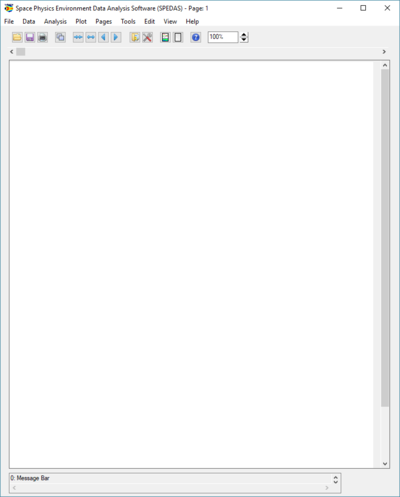
For more detailed information, see one of the following topics: