Magnetospheric Multiscale: Difference between revisions
Jump to navigation
Jump to search
m (→Data Products & Availability: fixing link) |
m (lower case pathname for linux/os x users) |
||
| Line 4: | Line 4: | ||
<div style="border: 1px solid LightGray; background-color:#F9F9F9; padding: 2px 10px; margin-left: 5px; overflow:hidden;"> | <div style="border: 1px solid LightGray; background-color:#F9F9F9; padding: 2px 10px; margin-left: 5px; overflow:hidden;"> | ||
/projects/ | /projects/mms/ | ||
</div> | </div> | ||
| Line 10: | Line 10: | ||
<div style="border: 1px solid LightGray; background-color:#F9F9F9; padding: 2px 10px; margin-left: 5px; overflow:hidden;"> | <div style="border: 1px solid LightGray; background-color:#F9F9F9; padding: 2px 10px; margin-left: 5px; overflow:hidden;"> | ||
/projects/ | /projects/mms/examples/ | ||
</div> | </div> | ||
Revision as of 21:50, 4 April 2016
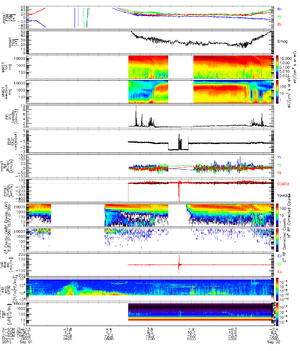
SPEDAS includes command line utilities and GUI plugins for loading and analyzing Magnetospheric Multiscale (MMS) mission data. All MMS related routines can be found in:
Crib sheets showing example usage of command line routines can be found in:
Loading Data
There are several methods for for downloading MMS data.
- MMS Crib Sheets - A collection of scripts demonstrating usage of MMS command line routines. These range from basic loading and plotting to derived products and compound plots.
- SPEDAS GUI - Data can be loaded into the SPEDAS GUI via the MMS tab in the Load Data window.
Instruments
Hot Plasma
Energetic Particles
Fields
- Analog Fluxgate Magnetometer (AFG)
- Digital Fluxgate Magnetometer (DFG)
- Search Coil Magnetometer (SCM)
- Electric field Double Probes (EDP)
Data Products & Availability
Data Availability
L1 Data Products
L2 Data Products
Quicklook Products
Derived Products
Some data products such as moments and spectrograms can be produced in real time from all-sky data maps.
- Particle Spectrograms
- Particle Moments
- Particle Distribution Slices
- 3D Particle Distribution Plots (STEL3D)
External Links
- Magnetospheric Multiscale Mission site - NASA's Goddard Space Flight Center
- Magnetospheric Multiscale Mission site - NASA's Mission Directorate
- Magnetospheric Multiscale Mission site - by Southwest Research Institute
- Magnetospheric Multiscale Mission site - Rice University