Magnetospheric Multiscale: Difference between revisions
Jump to navigation
Jump to search
No edit summary |
|||
| Line 15: | Line 15: | ||
==Loading Data== | ==Loading Data== | ||
* '''[[MMS cribs|MMS Crib Sheets]]''' - A collection of scripts demonstrating usage of MMS command line routines. These range from basic loading and plotting to derived products and compound plots. | * '''[[MMS cribs|MMS Crib Sheets]]''' - A collection of scripts demonstrating usage of MMS command line routines. These range from basic loading and plotting to derived products and compound plots. | ||
* '''[[Main Window - SPEDAS GUI|SPEDAS GUI]]''' - Data can be loaded into the SPEDAS GUI via the MMS tab. | * '''[[Main Window - SPEDAS GUI|SPEDAS GUI]]''' - Data can be loaded into the SPEDAS GUI via the MMS tab. | ||
Revision as of 16:13, 28 September 2016
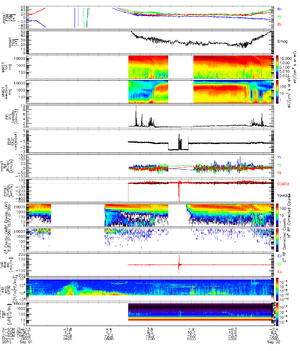
SPEDAS includes command line utilities and GUI plugins for loading and analyzing Magnetospheric Multiscale (MMS) mission data. All MMS related routines can be found in:
Crib sheets showing example usage of command line routines can be found in:
Loading Data
- MMS Crib Sheets - A collection of scripts demonstrating usage of MMS command line routines. These range from basic loading and plotting to derived products and compound plots.
- SPEDAS GUI - Data can be loaded into the SPEDAS GUI via the MMS tab.
Instruments
Hot Plasma
Energetic Particles
Fields
- Fluxgate Magnetometer (FGM)
- Search Coil Magnetometer (SCM)
- Electric field Double Probes (EDP)
- Electron Drift Instrument (EDI)
Data Products & Availability
Data Availability
To find data availability, see: MMS Data Availability Status
Conjunctions
To see a list of MMS conjunctions with RBSP and THEMIS: MMS Conjunctions
Derived Products
Some data products such as moments and spectrograms can be produced in real time from all-sky data maps.
External Links
- MMS Science Data Center
- Quicklook Plots at the SDC
- MMS Datasets at the SDC
- Browse the Data at the SDC
- Magnetospheric Multiscale Mission site - NASA's Goddard Space Flight Center
- Magnetospheric Multiscale Mission site - NASA's Mission Directorate
- Magnetospheric Multiscale Mission site - by Southwest Research Institute
- Magnetospheric Multiscale Mission site - Rice University